Published: June 11, 2022
Videotestimony for Condominiums - Tutorial #1
Legal and material requirements
You have been seduced by our concept of videotestimony for condominiums, and want to make your condominium benefit from this cheap and privacy-friendly device? Here is our series of tutorials to make this dream come true, while waiting for big manufacturers to adopt this system in their own products.
Legal formalities
If you wish to install a videotestimony system in the common areas of your building, you will have to comply with certain formalities, which depend on your local legislation on video surveillance.
In France, it is necessary, for example, to have the details of the installation voted on at the Co-owner's Meeting, and to proceed with some postings in the common areas; but, in 2022, no declaration needs to be made to the CNIL or the prefecture, as long as this building is not open to the public.
We provide materials to help you apply the correct procedure, and to explain the benefits of videotestimony to your neighbors, URL COMING SOON.
To help you apply the right procedure, and to explain the benefits of video testimonials to your neighbors, here are some examples to customize (LibreOffice format).
Designated key guardians will then need to create their "authenticator", their digital identity, in order to be registered with the videotestimony system
Necessary material
To put together your own videotestimony, you'll need to gather some products that are uncommon, but easily purchased on the Internet.
For the image capture, you will need:
- A compatible IP/Ethernet camera

- An Ethernet cable long enough to connect the camera to the recorder box

- A POE electricity injector for the camera (optional)

And for the recorder box, it will take:
- A Raspberry Pi card, to run the recorder software

- A clock module, to keep the system on time

- A digital paper screen, to visualize the status of the system

- A good quality USB power supply for the Raspberry Pi

- A minimum 16 GB memory card, in MicroSD format

- A USB stick or self-powered SSD to store data

- A monitor/keyboard/mouse set, for configuration

More details on these materials can be found in the rest of this series of tutorial articles!